

ADVANCED REAPER DAW CONFIGURATION
About | Tools | Graphics | Plugins | Production | Mixing | Installation




What is Reartist about?
ReArtist is a Reaper configuration that is made up of several elements, including:
-
3 Themes (ReArtist Dark, Gray & Light)
-
44 JSFX Plugins with new graphical interface
-
140 new Toolbar Icons
-
300 new Track Icons
-
200 track templates
-
18 project templates
-
250 new scripts specially created for ReArtist
-
And more than 200 custom actions
All this in an environment designed to streamline productions, by putting the necessary tools within reach and intuitively in 4 working modes (Record, Edit, Mix, Master) and a Setup mode.
How is it installed and what are the risks?
ReArtist is installed like any program, but you must do it on a fresh installation of Reaper. If you are already an advanced user of Reaper and have your own configuration with custom actions, shortcuts and modifications in general, adapted to your way of working, ReArtist is not for you, avoid installing it because it will delete your files and replace them with its own. However, you can make a "portable" installation of Reaper and install ReArtist on it, so your native installation files will not be modified. Do a backup of your Reaper Resources folder before attempting to install ReArtist.
Who is ReArtist for?
ReArtist is ideal for people who are new to Reaper or have been working in this DAW for a short time.
It can also be useful if you use it as a starting point, to carry out your own modifications and avoid having to do all the work from scratch, since the hundreds of resources mentioned above and that are already included, will be very helpful.
What versions are there?
ReArtist 2.0 was programmed for Reaper 7. Both for Mac and PC systems. (Sorry, no Linux ATM)
How much does ReArtist cost?
From now on ReArtist will be free.
How will the ReArtist project be financed going forward?
The development of ReArtist and the maintenance of this website, as well as the course, tutorials and general content for Reaper with ReArtist will depend strictly on voluntary donations through the Ko-Fi platform or in the donate section of this site and Youtube monetization, if you can donate I would appreciate it.
Is ReArtist owned by Edu Serra?
No, ReArtist has an LGPL v3 free software license and although it contains many elements created by Edu Serra, as well as the entire concept of the work environment; It also uses many free software resources and tools developed by very creative programmers on the Reaper forum, who also deserve our support and recognition. ReArtist is a way to give more visibility to these creations that most Reaper users know little about.
How can I learn to use ReArtist?
Edu created a free course of about 4 hours but at this moment it is in spanish. The process of translating it to english is on the way but it will take some time. However a getting started video tutorial is on the go soon.
Below you can learn more about the features of ReArtist.
A more intuitive and practical DAW
WORK MODES
ReArtist has been designed with 5 work modes: SETUP, RECORD, EDIT, MIX and MASTER, which adapt the DAW to the needs of each stage.
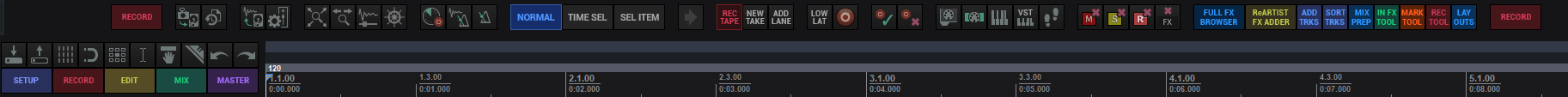
TOOLBAR ICONS
The animated icons not only look better, but are designed to be easier to memorize, and are strategically located on the general screen, in order to speed up your workflow.
TRACK ICONS
ReArtist has hundreds of track icons, which will automatically appear above each track and that you can control or adapt according to your visual information needs.

LATERAL TOOLBARS
The lateral toolbars are sets of actions for specific tasks that you are going to carry out throughout your production and that you will always have at hand here.

TRACK & PROJECT TEMPLATE MANAGER ReaLauncher by Solger
Nearly 200 instrument templates that will streamline and organize your sessions, so they have the correct nomenclature and allow you to set up a new project in a matter of minutes.
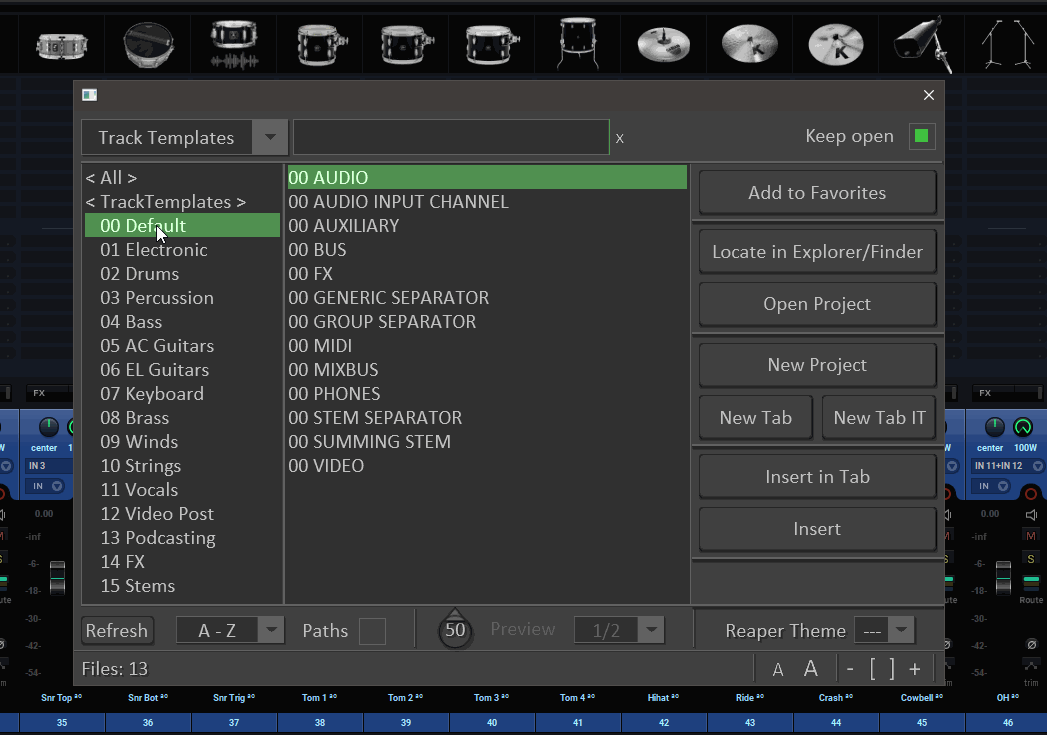
BEAT DETECTOR MK Slicer Tool by Cool
Edit drums and everything else you need in minutes with the powerful Beat Detective MK Slicer

TAKE ALIGNER by MPL
Align your vocals precisely within the same fully editable Time Line.

BUSSDRIVER by Monkey Bars
An easy and fast way for massive routing of track sends

CHROMA by Olshalom & Vitalker
Color your tracks and items and create palettes with your favorite colors

A professional graphical interface
Taking elements from amazing themes like LCS Custom R6 by designer Lucas_LCS and others from White Tie's Theme Assembler on the Reaper forum, as well as creating new graphics from scratch, I've put together three themes from the version 6 factory theme but with a more modern look in line with ReArtist's graphic design, which has three options: light, dark and gray, so you can choose the one you like the most.
ReARTIST LIGHT THEME

ReARTIST DARK THEME

ReARTIST GRAY THEME

ANALOG STYLE MIXER

VISUAL MIXER

Large collection of JSFX plugins
With the approval of its developper, we have skinned the best Tukan Studios plugins by John Matthews to adapt their visual design to the ReArtist concept and in some minor cases we have slightly modified them in their functionality and sound. A whole arsenal of more than 50 plugins. High-quality, compressors, equalizers, reverbs, delays and effects to take your productions to the next level.




Recording templates
Everything ready to start producing.
Templates with tracks, routing and basic effects to start recording immediately. This will be a permanently growing project where I will expand the list of templates available for recording, mixing and mastering.
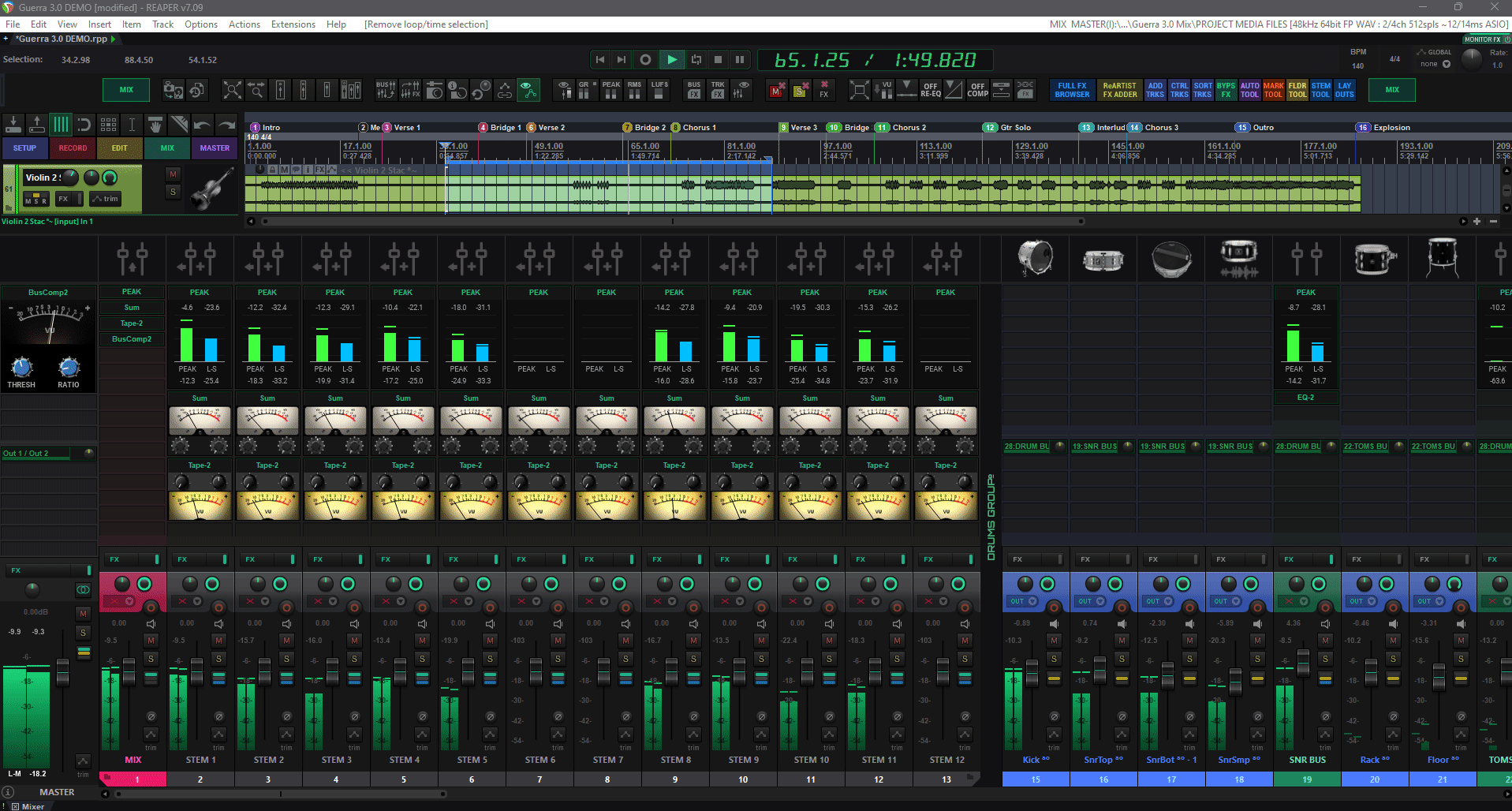
MIDI production
Create impactful and human instrumental sequences.
INLINE MIDI EDITOR
Program and edit MIDI sequences directly in your project timeline.
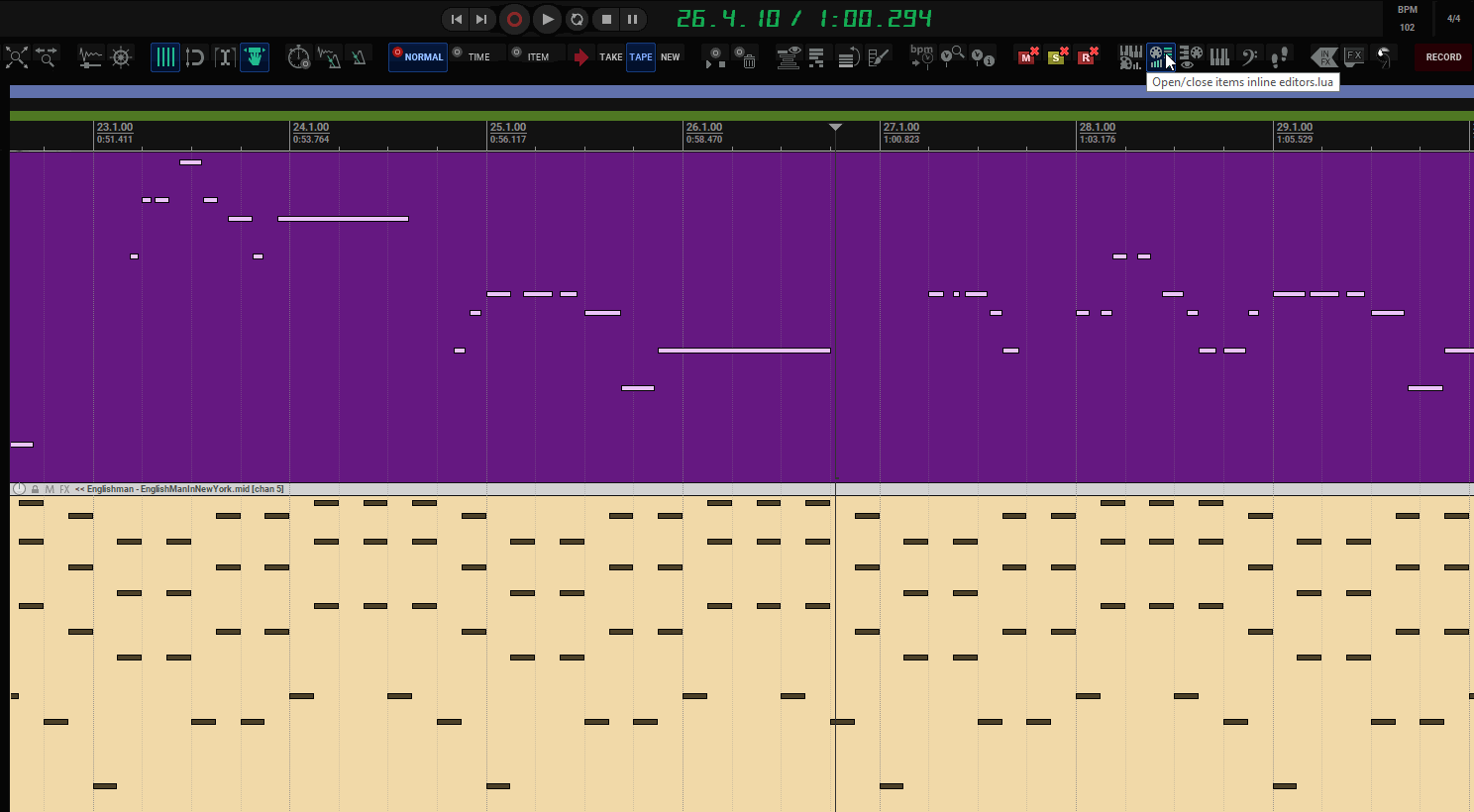
STEP SEQUENCER FL STYLE By Arthur McArthur
With McSequencer, the step sequencer adapted for Reaper, create sequences with your sample libraries and program in the style of FL Studio

ADVANCED MIDI EDITOR
With the MIDI editor you can create and edit your sequences with much more detail and preconfigured tools: Piano Roll, Events, Score, etc. Perfectly adjust and quantize your notes, adjust the intensity or velocity and quickly transport the sections you require.

With ReArtist it sounds analogue
Record and mix as if you had
a console inside your DAW
Compress, equalize, process and mix with the freedom of digital audio, but with the warmth, body and depth characteristic of analog audio. ReArtist has a special section to achieve this desired sound color in productions.

SUM-CHANNEL
Channel strip with 3 console emulations, gate, 3 compressors and 4 equalizers to shape your sound with analog color and a workflow that mimics that used in analog hardware consoles.
SUM-THING
Insert Sum-Thing into your audio channels or auxiliary channels and add harmonic distortion with 3 console options, this way you will give your sound that typical color of the famous analogue consoles.


TAPE RECORDER 2
This plugin emulates the frequency filtering sound effect so typical of analog magnetic tape recordings. Digital recordings made on low-end interfaces and inexpensive microphones suffer from excessive glare, sounding tinny and harsh. With TAPE you mitigate this unwanted effect and your tracks will fit better into the mix.
SUMMING TRACKS
I have designed a summing stage with analog simulation through "stems" or submix channels that will allow you to add that analog color and control its levels in detail and monitor precisely how the analog simulation is affecting your mixes. It will also allow you to use them to export stems from instrument groups.

Producers with ReArtist around the world
As a ReArtist user you will be part of this community that already brings together professionals and amateurs from Spain, Mexico, Colombia, Chile and the United States. You will be able to participate in our forum on Facebook and participate in live sessions that I will be doing and video tutorial content on my YouTube channel. You will also receive information about the new features that are being added to ReArtist.
Here is a small sample of excellent producers who work with Reaper and trusted ReArtist to get the most out of this excellent DAW.

Andrés Felipe Torres - CREATIVA STUDIO - Cali - Colombia
"I started with Reaper when I was studying a diploma in music production with teacher Edu Serra and now that I have my professional studio, I do all my productions with ReArtist, which gives me the best of the DAW, without having to complicate setting it up. Everything is at your fingertips. in hand and ready to start recording, mixing or mastering."

Luis Carlos Cogollo - LC STUDIO - Magangué - Colombia
"In my daily work as a music producer and arranger, I always use many tools, which make my work much easier. My favorite is Reartist, which works in the Reaper daw. My workflow has improved a lot because it has tools that do the production more organized and efficient."

Luís Reyes - STUDIO GRAY ROOM - Coatzacoalcos - Mexico
https://www.studiograyroom.com/
"ReArtist has been essential for my productions, since the administration of essential functions speeds up the entire workflow and even more so in a daw as powerful as Reaper. Without a doubt, I save a lot of configuration time by having everything at hand with a single click. It has been the best decision to acquire it.

Rubén Jesús Pérez - ARS NOVA RECORDS - Tarímbaro - México
"ReArtist has come to change the way and speed of the flow of my work and that is incredibly wonderful, as it shortens the distance, not only between the great result of the final work, but in the fact of dispensing with tools and even other Daw's. Thank you Prof. Edu Serra for creating Reartist"

Juan Gabriel Gozález - GRAVI MUSIC RECORDS- Buga - Colombia
"With Reartist I found everything in a single program, I have all the tools and the analog summing simulation that makes my work more professional. ReArtist, Compared to the factory version of Reaper, is much more visually striking, that's why it is a great complement "I always used Logic but I have learned much more about audio with Reaper + ReArtist"
Why did I develop ReArtist?
ReArtist 2.0 has been the result of two years of work creating the configuration and years of experience using the Reaper DAW in countless productions, which offers tremendous customization possibilities, allowing each user to configure it as they best prefer.
ReArtist embodies my concept as a producer and sound engineer with more than 20 years of experience, but above all, as an instructor and teacher in the area of digital audio production, who found in Reaper the most powerful and economical tool to teach. Audio.




Over the last 10 years I have taught hundreds of students, mostly from Colombia, but also from Argentina, Ecuador, Peru, Puerto Rico and Chile, for whom Reaper has been an excellent production alternative and with my configuration personnel, have been able to exploit the tool to the fullest.
Conditions, technical requirements
and how to install ReArtist on your PC.
CONDITIONS:
1. ReArtist is not a version of the DAW, it is a configuration library that is incorporated into your normal installation of Reaper, therefore you must have Reaper previously installed on your computer.
2. The ReArtist graphical interface was designed for a Full HD screen resolution of 1920 x 1080 dpi. Therefore, on higher resolution screens some elements will look smaller and on higher resolution screens they will look larger. Keep that in mind.
3. ReArtist is only available in English, if you like you can install the language pack of your choosing but keep in mind that not everything will be translated correctly.
4. ReArtist is available for Windows and MacOS systems.
5. The product is delivered as is and although it has been thoroughly tested, I do not guarantee that it is error-free. By installing it you assume full responsibility.
REQUIREMENTS:
1. To install ReArtist you must have previously installed an Original Reaper License, either paid or in Demo mode, which you can obtain on the official website www.reaper.fm/download
2. When installing ReArtist over the previous installation of Reaper, a large set of files that make up the configuration will be incorporated, replacing many of those found there. Ideally, you should install ReArtist on top of a clean, recent installation of Reaper.
3. It is also possible to install ReArtist on top of a Reaper installation in Portable mode, in a different disk location than the default folder and in this way your original installation will not be affected and you can have an alternate version of Reaper with the ReArtist configuration.
INSTALLATION:
1. Download and install Reaper from the official website www.reaper.fm/download (if you have already done so, skip this step)
2. Download ReArtist from my downloads page and install normally. It is very possible that your operating system will issue a warning indicating that the software is unknown or suspicious. This is because ReArtist is not officially signed by Microsoft or Apple (which would be very expensive for me). In any case, there is no problem, simply authorize the installation.
3. And that's it! Explode your creativity with Reaper and ReArtist.
